|
I have been a SmartBoard-o-phile for years. YEARS. I was the first person in my school to procure one, and it changed my life. I loved all of the interactive possibilities: the screen shade, the "lock and move" feature, the "click and appear" animation. I cannot begin to tell you how many Notebook files I have. Notebook is the amazing software for the SmartBoard, though I know teachers without SmartBoards who have used it.
OK, for iOS, you have two options. The easiest way is to simply export the NB file in PDF format. You lose the interactivity, but if that doesn't matter to you, then this is a fine solution. The other, which I mention in my video, involves a website called Smart Notebook Viewer and Reader. But, to be honest, I have no idea why anyone would bother with this; it basically gives you the same thing as a PDF file, except you're viewing it in a browser window. (The first thing I discovered for Mac users would have brought the pages of a NB file into GS as images, but if you watch the video, you'll see that it just doesn't work.)
So, grab yourself a cup of coffee, settle down on the couch with something brainless on TV (don't tell anyone, but my guilty pleasure is RBOBH!), and set up your PC to do some file converting! Good luck, and let me know how it goes. Bises.
0 Comments
|
AuthorAllison Litten, the 2019 VFLA TOY, teaches French at the Marion Cross School, a public PreK-6 school in Norwich, Vermont. This is her twenty-third year teaching, and twentieth at Marion Cross. Archives
May 2023
Categories
All
|

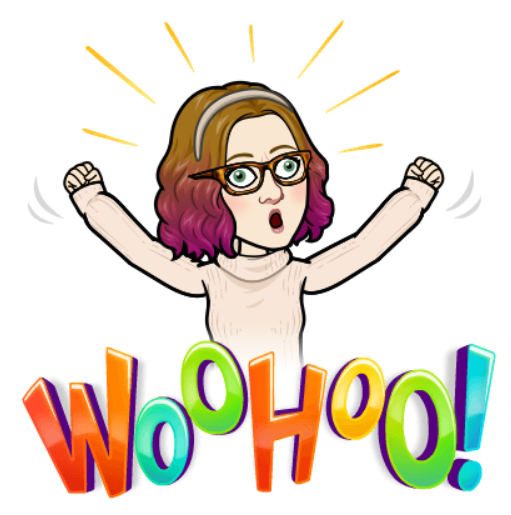


 RSS Feed
RSS Feed
